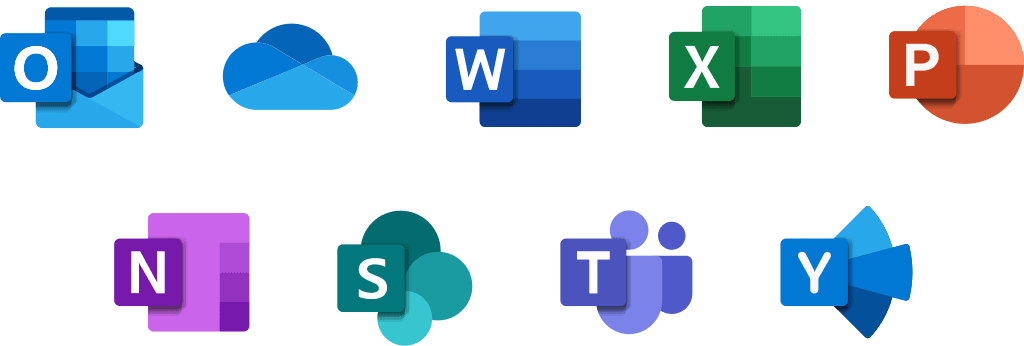Whether they work from home or office, your employees require the necessary tools and applications to keep your business running. Microsoft’s Office 365 is one of the most popular and effective platforms businesses, and enterprises use to manage their employees in the cloud.
The Office 365 suite contains many valuable and powerful tools like Word, Exchange, Excel, SharePoint, Teams, and more that help companies of all sizes become more productive and collaborative. In addition, Microsoft 365 offers several benefits, including increased productivity, flexibility, lower costs, and improved communication and collaboration.
This article discusses the five of the best Microsoft 365 apps that help improve your day-to-day business productivity.
1. Microsoft Teams
Microsoft Teams is built using the 365 global secure clouds and connects seamlessly with existing Microsoft 365 apps. It is an ideal solution for businesses to empower and facilitate teamwork. The integration with other Microsoft 365 tools, such as SharePoint, OneDrive, etc., makes it easy to access all your team’s files in one place.
After Microsoft Teams was released, several companies have been exploring migration options from Slack to Teams. This is because organizations using Microsoft 365 can better manage employee workflows by switching from Slack to Microsoft Teams.
2. OneDrive for Business
OneDrive for Business (ODFB) is a personal cloud storage space offered by Microsoft. One of the benefits of using OneDrive is that it allows users to be more productive by enabling them to access their files from anywhere and easily share them with others.
Choosing OneDrive over other cloud storage services like Dropbox or Google Drive will boost your productivity since it integrates perfectly with Microsoft 365, allowing you to work faster and more efficiently. As a result, organizations across different industries are choosing to migrate from Google Drive to OneDrive to boost productivity and cut costs.
3. SharePoint Online
SharePoint Online is fully integrated with Microsoft Office applications such as Excel, Word, and PowerPoint. So, using SharePoint, your employees can access information from anywhere, share data, and find tips to improve workplace productivity. As a result, team members can collaborate and co-author files in real-time.
SharePoint allows you to develop and manage websites effortlessly. And you can also add and remove users and restrict what each user can do by setting permissions.
4. Planner
Microsoft Planner makes it easy for your team to work collaboratively. It lets you organize tasks into plans and workstreams, give ownership to the tasks, specify due dates for each task, and track progress towards the goals. These strategies for team management might be beneficial, especially if your teams are large. And this helps you stay on top of things, and you can find what you need quickly.
5. Yammer
Yammer is an Enterprise Social Network (ESN) included with your Office 365 subscription. It is a hybrid of enterprise social networking and collaboration and is used for the internal sharing of information, discussion, and knowledge.
Yammer offers an excellent social platform for employees to engage with each other around topics that are more social than business. Using it, you can communicate with users inside or outside your organization in a Facebook-like manner.