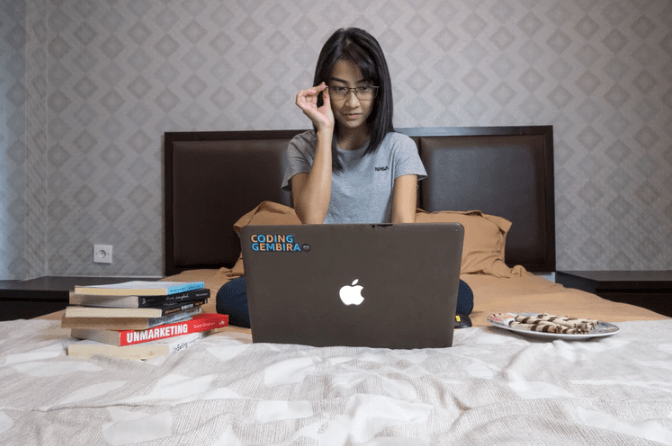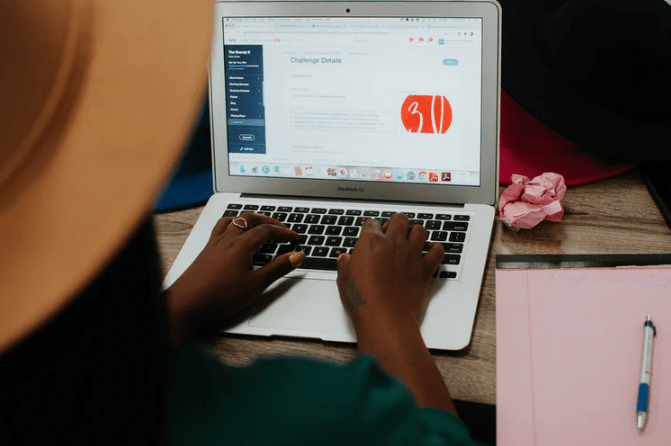The concept of working from home has increased due to the COVID-19 pandemic. Smartphones, tablets, computers, etc., are now being used by everyone to communicate. Even before the pandemic, many people spent much time staring at their computer screens or smartphones.
Since many people have started working remotely or have created a home office, we need to be careful of our health, especially our eyes.
What Exactly Is Eye Strain?
When any sort of extended visual activity occurs, eye strain can happen. This can occur when someone focuses on their computer or phone for some time. To find out if the headache is caused due to staring at your computer screen, you can close your eyes/stop working for a bit and see if it makes a difference.
Following are some ways you can prevent computer eye strain due to working online from home:
1. Have Good Posture
It is important to know that your posture and eyes tend to be connected. Maintaining the right sitting position when you work helps protect the eyes from stress. Therefore, you need to sit comfortably.
When working on the computer, be sure that your feet are flat on the floor. The wrists are slightly elevated instead of resting on your keyboard. Make sure that the screen is positioned slightly below your natural line of vision so that you can have a little downward gaze. This tends to be easier on the eyes rather than one looking straight across or looking upwards.
With a downward gaze, one allows their eyelids to go down. It stops the likelihood of getting affected by drafts; this is mostly the case when some HVAC unit is within the room. This way, you will keep yourself safe from dryness t.
You must sit up straight. When you slouch over the keyboard, it can develop muscle tension in the back along with the shoulders. Hence it stops blood flow to the eyes, resulting in vision issues.
You might want to check out back braces that can help with posture and pain relief.
2. Get Good Lighting
Good room lighting is essential. This is even if your screen tends to be backlit. When the lighting is really bright or dim, this can result in eye strain along with headaches. The screen must be bright enough, so you don’t have to squint.
When it comes to glare, this can impact a person’s potential to work normally. Glare can be reduced by employing an antiglare coating, putting a screen around the computer, as well as making sure that no other light sources are present that are hitting the computer screen.
3. Blink Often
Blinking is often seen as an involuntary action. However, when working on the computer, you must consciously blink often. This is because the blinking creates moisture in your eyes. This is one major way that the eyes take care of themselves. Regular blinking happens around 15 times in a minute. But it has been claimed that blinking only happens around five to seven times within a minute whilst staring at computers or other digital screen devices.
When a lapse in blinking occurs, it can result in dryness, irritation, discomfort, loss of concentration, along with limited vision. This can eventually lead to reduced efficiency, which can impact your work. Hence, you should blink more when working on a computer.
4. Breaks are Vital
When working on your computer, make sure to have frequent breaks. You may have heard of the 20-20-20 rule. This states that after every 20 minutes, change your concentration to something which is 20 feet away. Do this for 20 seconds.
When possible, take your eyes off of your computer screen, drink water, or go outside for some minutes. This should be done because you will naturally blink more than when you were looking at the computer screen. Your eyes will get an opportunity to relax and rehydrate.
You can set your home office in a way that your desk allows you to look out of the window. Or it may face the room, instead of putting your desk against some blank wall. When you take a break and look out of the window, the eyes will be able to get stretched.
5. Blue Light Should Be Avoided
Blue light is everywhere, even it is present in sunlight as well. Computer screens also have much concentrated amounts. These are tough for the eyes to filter out, and high exposure to blue light may result in eyestrain, headaches, moreover, it can also impact your sleep.
To counter the problem, you can wear blue cut glasses when working on your computer, especially at night with room lights switched off. Those who wear prescription glasses can get blue light blocking technology included in the lenses as well.
One other solution to avoid blue light is using the night light option on your laptop. If your computer doesn’t have this built-in feature, you can download a third-party application, such as f.lux, to adjust your computer screen temperature.
6. Be Conscious of Font Size
When you see that you need to squint to read text on the computer screen, consider increasing the font size. By doing this, stress on the eyes can be limited. It will also stop unnecessary strain from occurring. If you can afford it, think about getting a bigger monitor. This will naturally make the size bigger.
Conclusion
You need to take all the necessary precautions if you wish to prevent computer eye strain from occurring. Working from home is not easy for some, and now it has become the only option for many people. You need to adjust to the situation and do whatever that makes you feel comfortable working from home.
When eye strain occurs, you will end up getting a headache. This will affect the quality of work that you produce. Therefore, make sure to follow all the points we mentioned above and make your work-from-home life a bit better.