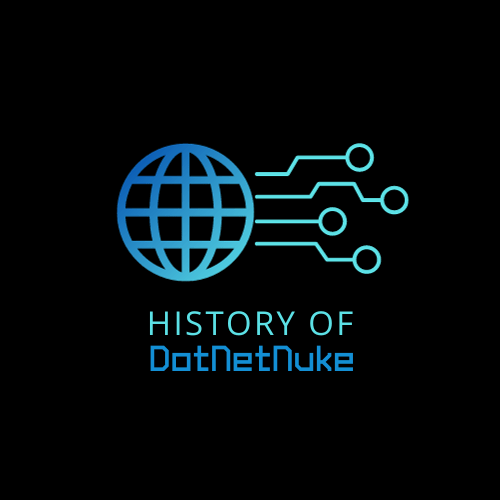If you’re a business wanting to make use of digital tools, you might have heard of DotNetNuke. This is a content management system much like Joomla, Drupal, or WordPress. DotNetNuke is an open source system, meaning that it’s easily available and accessible by everyone. It’s also free up to a certain limit. This Microsoft-based system has three versions:
- DotNetNuke Community – Open source or free
- DotNetNuke Professional – Paid subscription required.
- DotNetNuke Enterprise – Paid subscription required.
In order to learn more about DotNetNuke and what it does, we should first define a content management system. This will help us understand what DotNetNuke does and how companies can make use of it to their advantage:
About CMS or Content Management System
A Content Management System is a tool that a business may use for storing, updating, and publishing the content on their website. This may include data, forms, pictures, documents, videos, and text. The CMS works in the background or the back end of the website, allowing managers to log in using a unique username with a secret password. When they make changes to the website, it’s displayed on the front end or the area that visitors see.
The main advantage of using a CMS is that website managers don’t absolutely need any knowledge of coding before they publish their website or make changes to it. It would help if they were familiar with the basics of HTML or Hypertext Markup Language, though even that’s not necessary.
DotNetNuke (DNN)
We now come to the specific CMS that we know as DotNetNuke or DNN. The advantages of using DNN rather than any other system are many. These include the following:
- DNN is easy to understand, so managers can easily get the hang of it without taking any courses
- It’s also easy to use, so managers can edict their content as many times as they wish.
- DotNetNuke has a design that’s adaptable to just about every kind of business
- Even if you don’t sell your products or services online, the DotNetNuke can still be of use in handling the different kinds of web content
- DNN gives you a consistent interface for every field of administration. The dashboards are easy to recognize and navigate, so one can create content, edit, and update without having to learn something new for each platform.
- Modifying content with DNN doesn’t take you to new pages. When you’re editing, a window allows you to see the changes live on the website. This allows you to make whatever modifications you want and view them right way before saving.
- Finally, DNN allows for different users to be given different kinds of access. This is essential for proper security and management. You may hence set it up so that registered users may access additional information while casual visitors might only see a limited number of pages.
Modules Within the DNN
When we’re talking about modules with regards to DNN, there are two meanings we may refer to. The first definition is the installable software one can add to their DNN website to enhance their functionality. Such modules can be found at the store within the DotNetNuke website.
Another meaning for modules refers to the blocks that make up a DNN webpage. These discrete units help to display the visual content to the website visitors. The modules here have different functionalities and give us several types of information.
A slideshow, video gallery, calendar, and other elements are all modules. All these exist in one place, making a web page come to life. You can plug them into the DNN and thus allow the multimedia, text, and other content to attract users. Such modules are also called extensions or plug-ins on other kinds of content management systems.
History of DNN
The original DNN application was originally part of a separate project called the IBuySpy. This was a portal that came about in 2001, created by Microsoft as a reference application. Its main aim was to display the ASP.NET software in a development framework.
Shaun Walker was the person responsible for enhancing the IBuySpy Portal, this releasing a branded new version named the IBuySpy Workshop. This was in late December 2002. The workshop’s early versions were developed only by Walker and his own consulting company called Perpetual Motion Interactive Systems Inc.
Further on, Shaun Walker rebranded the open-source application to DotNetNuke in March 2003. The name was a result of combining .NET with ‘nuke’, which was also Walker’s idea. ‘Nuke’ was a popular term in similar frameworks that existed before DNN.
The trademarks for DotNetNuke as well as DNN were then registered by Walker in Canada and the US. After this step, Walked got together a team of software developers for promoting and developing consistently new versions of DNN. This was called a Core Team.
Three members of the original Core team– Scott Willhite, Joe Brinkman, and Nik Kalyani, were invited by Walker to form the DotNetNuke Corporation in September 2006. They were recruited for supervising the development and management for this project along with giving their professional services.
In late 2008, the DotNetNuke Corporation secured financing (Series A) from several other entities, including August Capital and Sierra Ventures. Navin Nagiah was taken on as the CEO. A few months later, the DotNetNuke Professional Edition was released for business customers. A year on, the company got Series B financing from Pelion partners as well as the two previous ventures.
In 2009, the corporation started a partnership program to help out development and web design companies with their DNN software. They were also large enough to acquire the online market called Snowcovered, which helped them in showcasing their modules, services, skins, etc.
Later that same year, the Open Source CMS Market Share Report showed us that DNN is among the nest open source .NET-based web content management system. However, the company had become a part of ESW Capital by 2017.
Latest Version
The latest DNN version is known as DotNetNuke 6.2. This is also known as “Social CMS’, as it allows its users to have their unique identities and make use of social features. For instance, it has a Journal module that enables users to upload photos, videos, texts, and links on a website forum. The DNN 6.2 supports five languages so far, which is an invaluable addition for global ventures.
With this version, you can engage with the business community and reply to comments from customers. This will help you guide people about your product and also ask for valuable reviews. What’s more, you’d be able to provide one-on-one customer support service with these new features.
Uses of DNN
There are many very attractive uses for DotNetNuke in Fortune 500 companies, including Sharp Electronics, Goodman Manufacturing, Mitsubishi, and many others. It’s used as either the engine of their public web presences or for key intranet/extranet web solutions. Below are a few other examples:
1. The Microsoft based platform allows for large corporate IT departments who are already familiar with .net/sql to easily ramp up on deploying custom DotNetNuke modules.
2. The flexible skinning and module architecture on top of a solid content management platform makes it easy to utilize DotNetNuke for everything from informational/marketing web sites to a powerful line of business web applications.
3. With the open flexible module architecture and SQL Server back end, DotNetNuke can be integrated into external enterprise systems such as SAP, Oracle, and several others.
4. Perhaps the largest concern of any large enterprise is the question of its scale. With the formation of DNNCorp and the professional edition of DotNetNuke, a large amount of focus has been put on building the platform. The added support for web server farms has also been a key addition.
Planning your DotNetNuke platform
Like any web application, you have to plan your DotNetNuke platform properly. The DotNetNuke framework is robust and provides excellent security, content management, and performance infrastructure. However, as corporate IT departments plan complex deployments, custom coding and planning must be done right for success.
The Professional and Enterprise editions of DotNetNuke do carry a price tag with them, and they do offer some features worth considering. The community edition, though, is absolutely free. It’s a great platform for most small to medium size deployments. The beauty of the DotNetNuke offering is that you can start on the community edition and scale up as needed. Perhaps the most valuable aspect of the Professional and Enterprise editions is the priority support provided. For complex deployments, assistance with scaling, and other challenges, having access to the core development team can be invaluable.
Conclusion
In short, DotNetNuke is definitely suitable for enterprise-level deployments. Its core framework can save considerable development time and provides a robust framework for development and deployment. Since it’s being used by Fortune 500 companies as well as many other businesses, we may count this particular framework as a success.